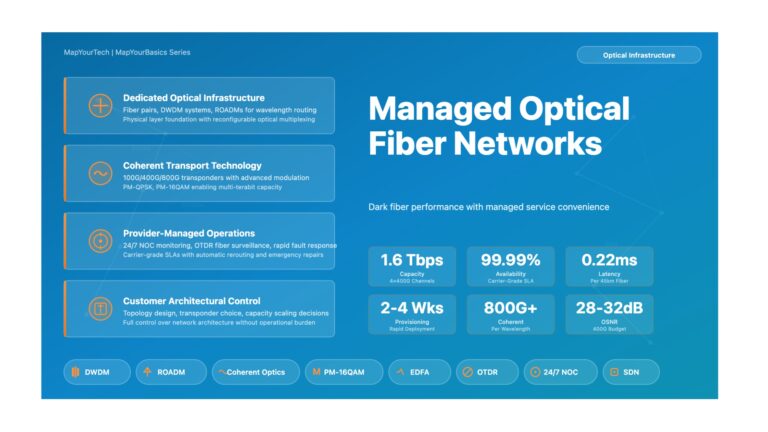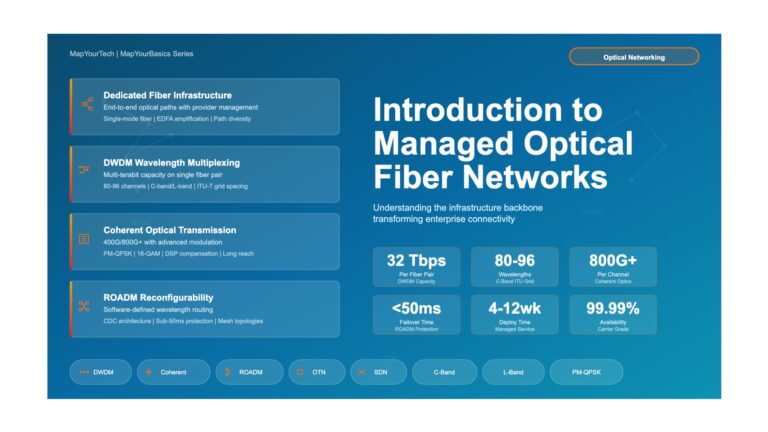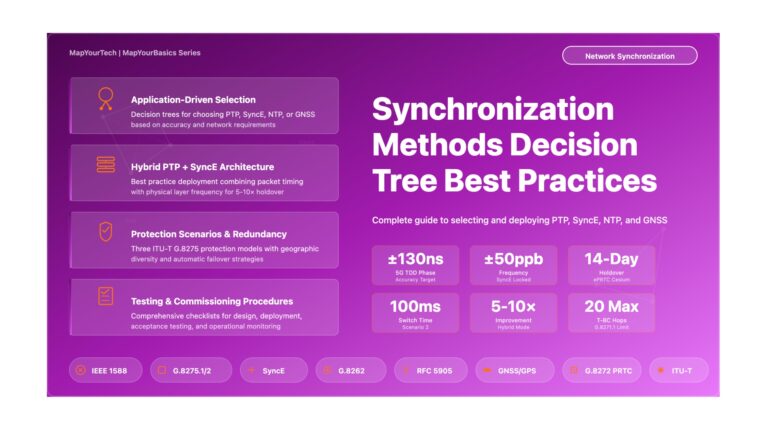As an optical network engineer, your work involves designing, building, and maintaining optical networks that transmit large amounts of data. With the increasing complexity of modern optical networks, it is important to have tools that can automate routine tasks, perform complex calculations, and visualize data. Python3 is a powerful programming language that can help you achieve these goals. In this article, we will explore some basic Python3 tips and tricks that can help you improve your workflow and make your work as an optical network engineer more efficient.
1. Getting started with Python3
Before you can start using Python3, you need to install it on your computer. Python3 is available for all major operating systems, including Windows, Mac OS, and Linux. You can download the latest version of Python3 from the official website (https://www.python.org/downloads/).
Once you have installed Python3, you can open a terminal or command prompt and type python3 to start the Python3 interpreter. The interpreter allows you to enter Python3 code directly and see the results immediately.
2. Using Python3 for data visualization
One of the key tasks of an optical network engineer is to visualize data. Python3 provides several libraries that can help you create powerful visualizations. One of the most popular libraries is Matplotlib. Matplotlib provides a wide range of plotting options, including line plots, scatter plots, and bar charts.
To use Matplotlib, you first need to install it using the following command:
pip3 install matplotlibOnce you have installed Matplotlib, you can import it in your Python3 script and start creating plots. Here is an example script that creates a line plot:
import matplotlib.pyplot as plt
x = [1, 2, 3, 4, 5]
y = [2, 4, 6, 8, 10]
plt.plot(x, y)
plt.xlabel('X-axis')
plt.ylabel('Y-axis')
plt.title('Line plot')
plt.show()3. Automating routine tasks with Python3
As an optical network engineer, you often need to perform routine tasks, such as configuring devices or collecting data. Python3 can help you automate these tasks, saving you time and reducing the risk of errors.
To automate tasks with Python3, you first need to understand how to interact with devices and systems. Python3 provides several libraries that can help you achieve this, including Paramiko, Netmiko, and Napalm.
For example, here is a Python3 script that uses Netmiko to connect to a Cisco router and retrieve the running configuration:
from netmiko import ConnectHandler
device = {
'device_type': 'cisco_ios',
'ip': '192.168.1.1',
'username': 'admin',
'password': 'password',
}
with ConnectHandler(**device) as net_connect:
output = net_connect.send_command('show running-config')
print(output)4. Debugging Python3 code
Debugging is an essential part of programming. Python3 provides several tools that can help you debug your code, including the built-in pdb module.
To use pdb, you can insert the following line of code at the point where you want to start debugging:
import pdb; pdb.set_trace()5. Using Python3 for calculations
Optical network engineers often need to perform complex calculations, such as calculating fiber optic loss or calculating the bandwidth of a link.
Python3 provides several libraries that can help you perform these calculations, including NumPy and SciPy.
For example, here is a Python3 script that uses NumPy to calculate the average power of an optical signal:
import numpy as np
signal = np.array([1, 2, 3, 4, 5])
power = np.mean(signal**2)
print('Average power:', power)6. Using Python3 for machine learning
Machine learning is an increasingly important tool for optical network engineers. Python3 provides several libraries that can help you implement machine learning algorithms, including TensorFlow and scikit-learn.
For example, here is a Python3 script that uses scikit-learn to train a simple linear regression model:
from sklearn.linear_model import LinearRegression
X = [[1], [2], [3], [4], [5]]
y = [2, 4, 6, 8, 10]
model = LinearRegression().fit(X, y)
print('Slope:', model.coef_)
print('Intercept:', model.intercept_)7. Using Python3 for testing
Testing is an essential part of software development. Python3 provides several tools that can help you write and run tests, including the built-in unittest module and the popular pytest library.
For example, here is a Python3 script that uses pytest to test a simple function:
def add(x, y):
return x + y
def test_add():
assert add(2, 3) == 5
assert add(-1, 1) == 08. Writing Python3 scripts for automation
Once you have learned the basics of Python3, you can start writing scripts that automate your workflow. Here are some examples of tasks that you can automate with Python3:
- Collecting data from network devices
- Analyzing network performance data
- Generating reports
- Testing network configurations
Conclusion
In this article, we have explored some basic Python3 tips and tricks that can help optical network engineers improve their workflow and efficiency. We have covered topics such as data visualization, automation, debugging, calculations, machine learning, testing, and script writing. By using Python3, you can automate routine tasks, perform complex calculations, and visualize data in a powerful and flexible way.
FAQs
- Do I need to have programming experience to learn Python3 as an optical network engineer?
- No, you can start learning Python3 as a beginner. There are many online resources and courses available that can help you get started.
- Is Python3 the only programming language that optical network engineers should learn?
- No, there are many other programming languages that can be useful for optical network engineers, such as C, C++, Java, and Perl. However, Python3 is a popular and versatile language that is well-suited for many tasks in optical networking.
- Can Python3 be used for real-time network monitoring?
- Yes, Python3 can be used for real-time network monitoring. There are several libraries available that can help you collect and analyze network data in real-time.
- Can Python3 be used for network security?
- Yes, Python3 can be used for network security. There are several libraries available that can help you implement security measures, such as cryptography and SSL.
- Where can I find more resources to learn Python3 as an optical network engineer?
- There are many online resources and courses available, such as Codecademy, Coursera, and Udemy. You can also find many tutorials and examples on websites like GitHub and Stack Overflow.
Unlock Premium Content
Join over 400K+ optical network professionals worldwide. Access premium courses, advanced engineering tools, and exclusive industry insights.
Already have an account? Log in here