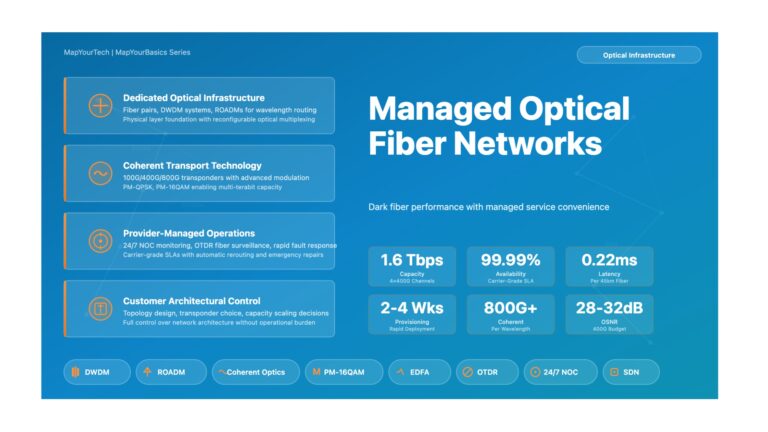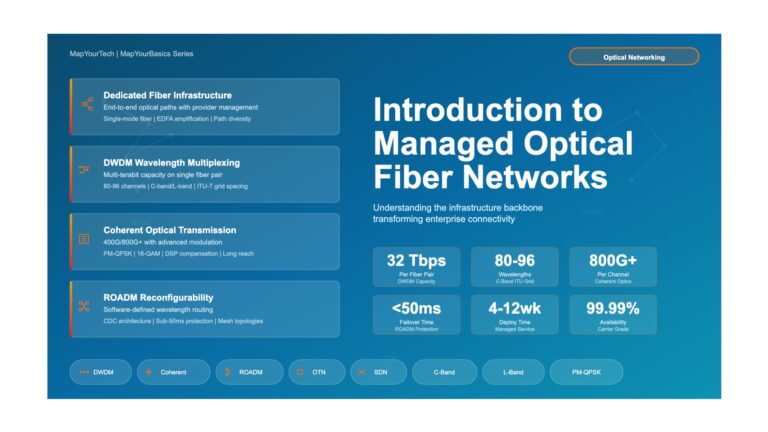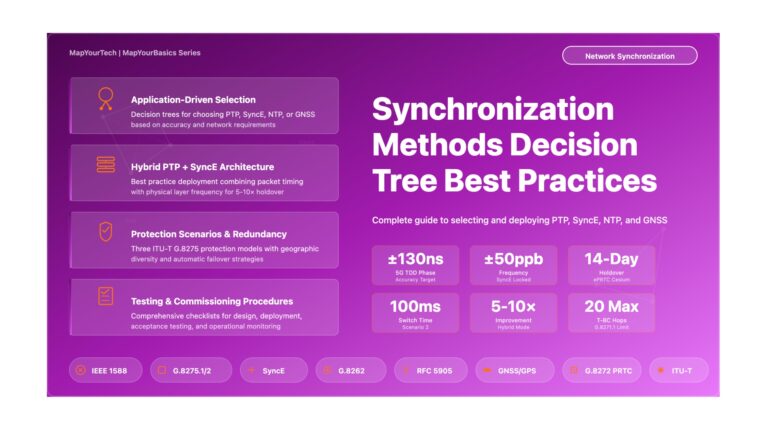If you are a networking engineer, you know how complex it can be to manage a large-scale network. It is essential to automate certain tasks to save time and reduce the likelihood of errors. This is where Jinja2 comes in. Jinja2 is a powerful templating engine that allows you to generate configuration files, scripts, and reports with ease. In this article, we will cover some Jinja2 tips and tricks that can help you streamline your workflow and make your life as a networking engineer a little easier.
What is Jinja2?
Jinja2 is a Python-based templating engine that allows you to create dynamic templates for various purposes. It is widely used for web development, but it can also be used in other areas such as network automation. Jinja2 allows you to define templates that contain placeholders for variables, which are then replaced with actual values during runtime. This makes it easy to generate configuration files, scripts, and reports.
Tip #1: Use Jinja2 to Generate Configuration Files
One of the most common use cases for Jinja2 in networking is generating configuration files. Instead of manually configuring devices one by one, you can use Jinja2 to generate configuration files based on a template. This template can contain variables that are specific to each device, such as IP addresses, hostnames, and interface configurations. By using Jinja2, you can save time and reduce the likelihood of errors.
Tip #2: Use Jinja2 Filters for String Manipulation
Jinja2 filters are a powerful feature that allows you to manipulate strings in various ways. For example, you can use the ‘replace’ filter to replace a substring with another string. You can also use the ‘upper’ filter to convert a string to uppercase or the ‘lower’ filter to convert a string to lowercase. Jinja2 filters can be used in templates to transform variables before they are rendered.
Tip #3: Use Jinja2 Loops to Generate Multiple Configurations
Jinja2 loops allow you to generate multiple configurations based on a template. For example, if you have a list of devices that you want to configure, you can use a loop to generate a configuration file for each device. This can save you a lot of time and reduce the likelihood of errors.
Tip #4: Use Jinja2 Includes for Reusable Templates
Jinja2 includes allow you to reuse templates across multiple files. For example, you can create a template for interface configurations and include it in multiple configuration files. This can save you time and make it easier to maintain your templates.
Tip #5: Use Jinja2 Conditionals for Dynamic Configurations
Jinja2 conditionals allow you to create dynamic configurations based on certain conditions. For example, you can use a conditional to generate different configurations based on the type of device. This can be useful if you have multiple types of devices that require different configurations.
Tip #6: Use Jinja2 Macros for Reusable Code
Jinja2 macros allow you to define reusable blocks of code that can be used in multiple templates. For example, if you have a complex configuration that you use in multiple templates, you can define it as a macro and use it whenever you need it. This can save you time and make it easier to maintain your templates.
Tip #7: Use Jinja2 Variables for Dynamic Values
Jinja2 variables allow you to define dynamic values that can be used in your templates. For example, you can define a variable for the current date and time and use it in your templates. This can be useful for generating reports or log files that require timestamps.
Tip #8: Use Jinja2 Extensions for Custom Functionality
Jinja2 extensions allow you to add custom functionality to Jinja2. For example, you can add an extension to Jinja2 that allows you to perform calculations in your templates. This can be useful for generating reports that require complex calculations. There are many Jinja2 extensions available, and you can also create your own extensions if you need custom functionality.
Tip #9: Use Jinja2 Template Inheritance for Modular Templates
Jinja2 template inheritance allows you to create modular templates that can be extended by other templates. For example, you can create a base template that contains the common elements of your configurations, such as headers and footers, and then extend it with specific configurations for each device. This can make your templates easier to maintain and reduce the likelihood of errors.
Tip #10: Use Jinja2 to Generate Reports
Jinja2 can be used to generate reports in various formats, such as HTML, CSV, and JSON. For example, you can use Jinja2 to generate a report that shows the status of all devices in your network. By using Jinja2 to generate reports, you can save time and ensure that your reports are consistent and accurate.
Tip #11: Use Jinja2 to Generate Scripts
Jinja2 can also be used to generate scripts that can be used to automate tasks in your network. For example, you can use Jinja2 to generate a script that performs backups of all devices in your network. By using Jinja2 to generate scripts, you can save time and reduce the likelihood of errors.
Tip #12: Use Jinja2 with Network Automation Tools
Jinja2 can be used in conjunction with network automation tools such as Ansible and SaltStack. For example, you can use Jinja2 to generate configuration files for devices and then use Ansible to push those configurations to the devices. By using Jinja2 with network automation tools, you can streamline your workflow and make your network more efficient.
Tip #13: Use Jinja2 Debugging Tools
Jinja2 provides debugging tools that can help you identify errors in your templates. For example, you can use the ‘debug’ statement to output debugging information to the console. You can also use the ‘undefined’ statement to identify variables that have not been defined in your templates. By using Jinja2 debugging tools, you can save time and ensure that your templates are error-free.
Tip #14: Use Jinja2 with YAML for Configuration Management
Jinja2 can be used with YAML to manage configurations in your network. For example, you can use Jinja2 to generate YAML files that contain the configurations for your network devices. By using Jinja2 with YAML, you can make your configuration management more efficient and reduce the likelihood of errors.
Tip #15: Use Jinja2 with Python for Custom Functionality
Jinja2 can be used in conjunction with Python to add custom functionality to your templates. For example, you can use Python to perform complex calculations or generate random values in your templates. By using Jinja2 with Python, you can add powerful features to your templates and make them more flexible.
Conclusion
Jinja2 is a powerful tool for networking engineers that can help you streamline your workflow and save time. By using the tips and tricks outlined in this article, you can take advantage of the full potential of Jinja2 and make your life as a networking engineer a little easier.
Unlock Premium Content
Join over 400K+ optical network professionals worldwide. Access premium courses, advanced engineering tools, and exclusive industry insights.
Already have an account? Log in here