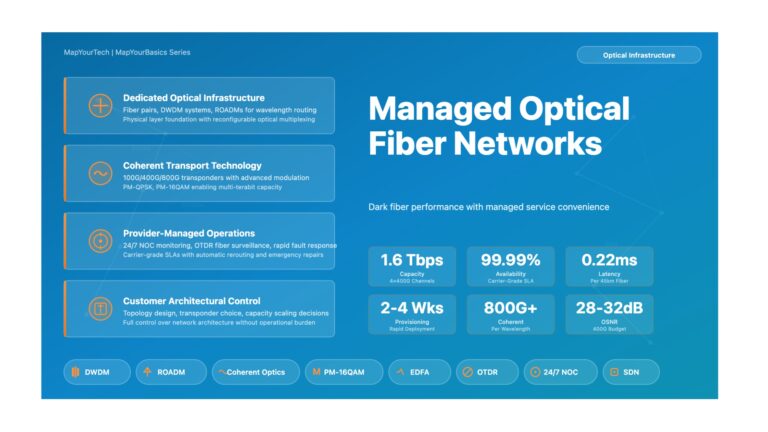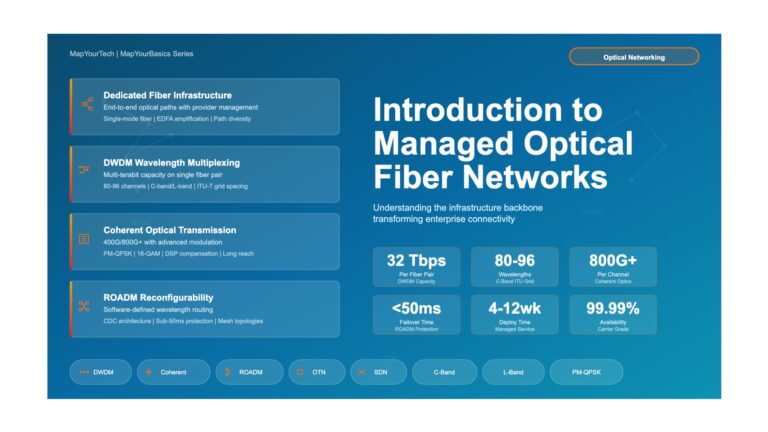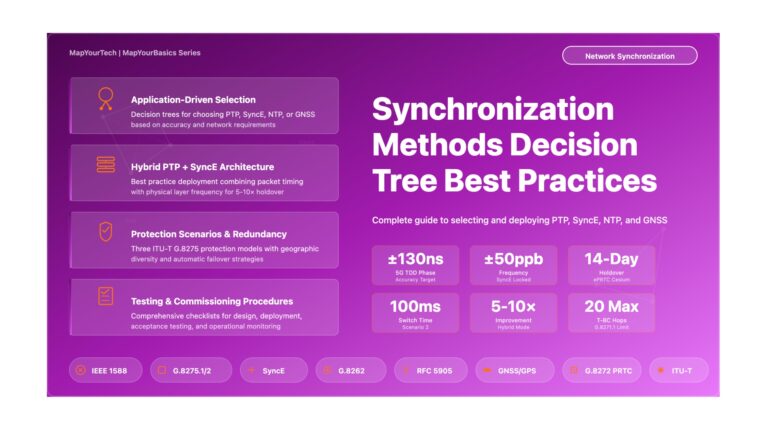Python is a powerful and versatile language that supports various data structures, including lists, tuples, and dictionaries. Dictionaries are an essential component of the language, as they allow us to store data in a key-value pair. Nested dictionaries are dictionaries that have other dictionaries as values, making them a valuable tool for handling complex data structures. In this article, we will explore advanced techniques for handling nested dictionaries in Python 3.
Introduction
Nested dictionaries can be challenging to handle, as they can have multiple layers of nesting. In this article, we will discuss techniques for creating, accessing, and manipulating nested dictionaries.
Creating a Nested Dictionary
To create a nested dictionary, we can use the same syntax as creating a regular dictionary. The only difference is that we need to specify another dictionary as the value for a key. Here is an example:
nested_dict = {
'key1': 'value1',
'key2': {
'key3': 'value3',
'key4': 'value4'
}
}In the example above, nested_dict is a nested dictionary that has a single key-value pair, where the value is another dictionary.
Accessing Values in a Nested Dictionary
To access values in a nested dictionary, we can use the bracket notation, just like with regular dictionaries. The only difference is that we need to specify the keys for each nested dictionary. Here is an example:
print(nested_dict['key2']['key3']) # Output: 'value3'In the example above, we are accessing the value of key3 in the nested dictionary that is the value of key2 in the nested_dict dictionary.
Modifying Values in a Nested Dictionary
To modify values in a nested dictionary, we can use the bracket notation, just like with regular dictionaries. The only difference is that we need to specify the keys for each nested dictionary. Here is an example:
nested_dict['key2']['key3'] = 'new_value'
print(nested_dict) # Output: {'key1': 'value1', 'key2': {'key3': 'new_value', 'key4': 'value4'}}In the example above, we are modifying the value of key3 in the nested dictionary that is the value of key2 in the nested_dict dictionary.
Adding Keys and Values to a Nested Dictionary
To add keys and values to a nested dictionary, we can use the bracket notation, just like with regular dictionaries. The only difference is that we need to specify the keys for each nested dictionary. Here is an example:
nested_dict['key2']['key5'] = 'value5'
print(nested_dict) # Output: {'key1': 'value1', 'key2': {'key3': 'new_value', 'key4': 'value4', 'key5': 'value5'}}In the example above, we are adding a new key-value pair, key5 and value5, to the nested dictionary that is the value of key2 in the nested_dict dictionary.
Deleting Keys and Values from a Nested Dictionary
To delete keys and values from a nested dictionary, we can use the del keyword, just like with regular dictionaries. The only difference is that we need to specify the keys for each nested dictionary. Here is an example:
del nested_dict['key2']['key5']
print(nested_dict) # Output: {'key1': 'value1', 'key2': {'key3': 'new_value', 'key4': 'value4'}}
Unlock Premium Content
Join over 400K+ optical network professionals worldwide. Access premium courses, advanced engineering tools, and exclusive industry insights.
Already have an account? Log in here