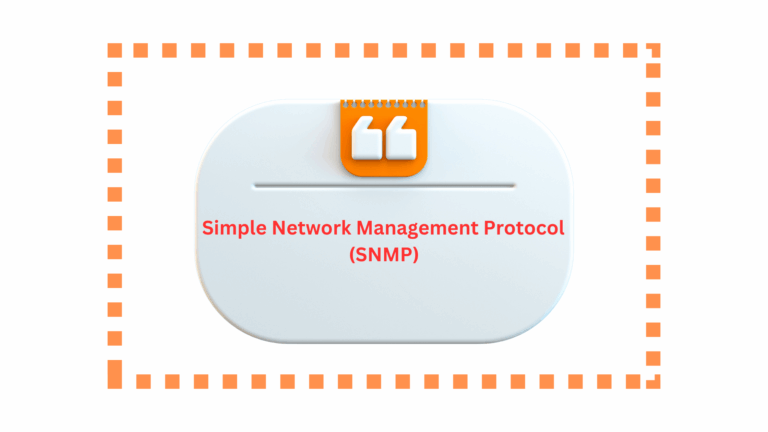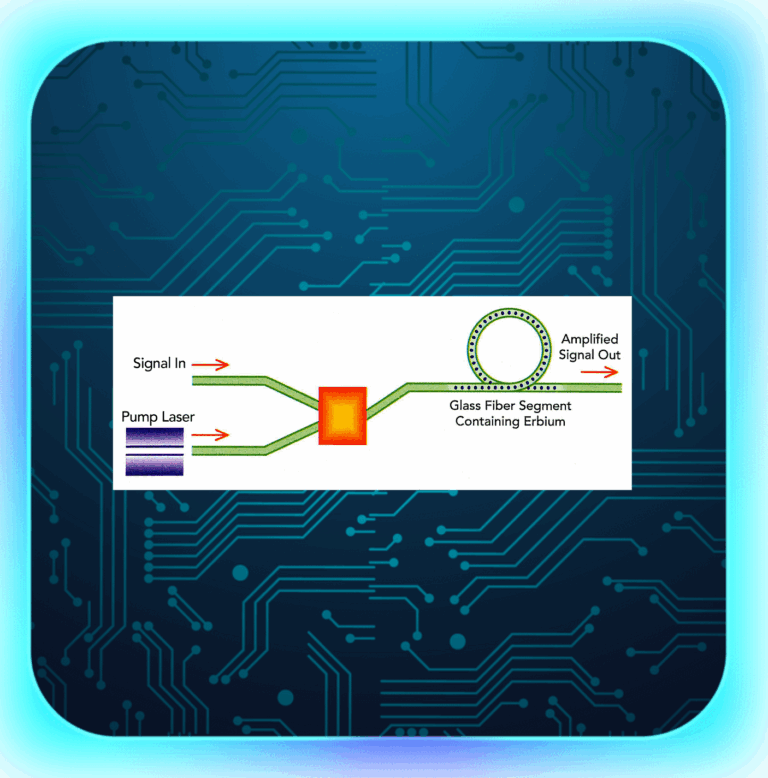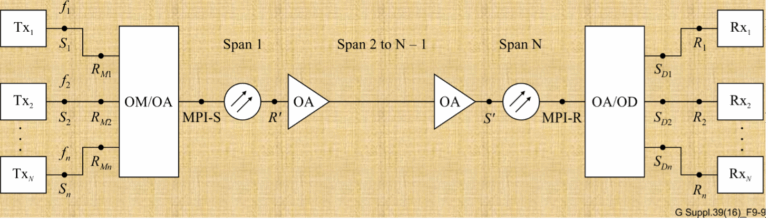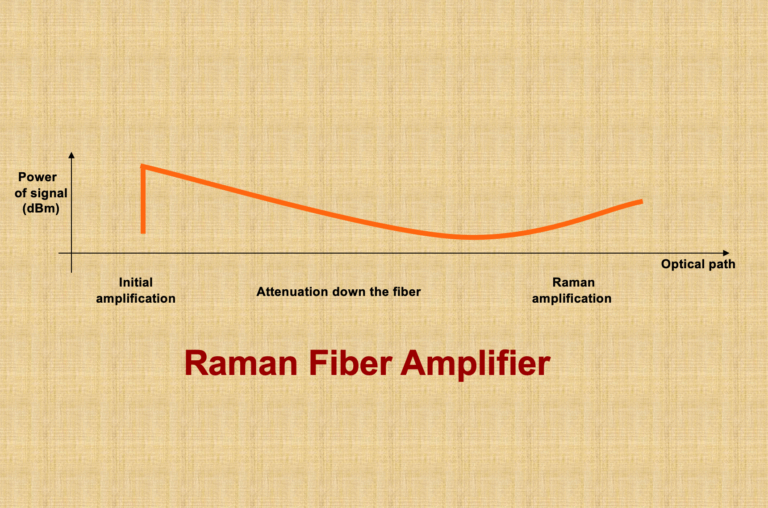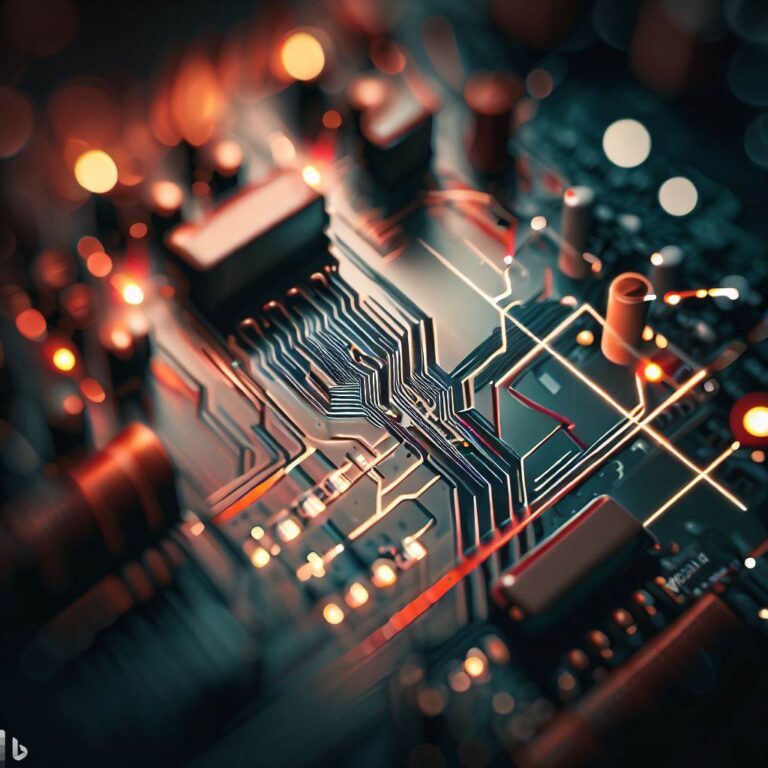HomePosts tagged “Optical networks”
Optical networks
Showing 1 - 7 of 7 results
Understanding OpenROADM: Architecture and Implementation Understanding OpenROADM: Revolutionizing Optical Network Architecture Introduction OpenROADM (Open Reconfigurable Optical Add/Drop Multiplexer) represents a...
-
Free
-
November 15, 2025
RESTCONF (RESTful Configuration Protocol) is a network management protocol designed to provide a simplified, REST-based interface for managing network devices...
-
Free
-
March 26, 2025
Simple Network Management Protocol (SNMP) is one of the most widely used protocols for managing and monitoring network devices in...
-
Free
-
March 26, 2025
Optical Amplifiers (OAs) are key parts of today’s communication world. They help send data under the sea, land and even...
-
Free
-
March 26, 2025
Optical networks are the backbone of the internet, carrying vast amounts of data over great distances at the speed of...
-
Free
-
March 26, 2025
A: A Raman amplifier is a type of optical amplifier that utilizes stimulated Raman scattering (SRS) to amplify optical signals...
-
Free
-
March 26, 2025
1. Introduction A reboot is a process of restarting a device, which can help to resolve many issues that...
-
Free
-
March 26, 2025
Explore Articles
Filter Articles
ResetExplore Courses
Tags
automation
ber
Chromatic Dispersion
coherent optical transmission
Data transmission
DWDM
edfa
EDFAs
Erbium-Doped Fiber Amplifiers
fec
Fiber optics
Fiber optic technology
Forward Error Correction
Latency
modulation
network automation
network management
Network performance
noise figure
optical
optical amplifiers
optical automation
Optical communication
Optical fiber
Optical network
optical network automation
optical networking
Optical networks
Optical performance
Optical signal-to-noise ratio
Optical transport network
OSNR
OTN
Q-factor
Raman Amplifier
SDH
Signal integrity
Signal quality
Slider
submarine
submarine cable systems
submarine communication
submarine optical networking
Telecommunications
Ticker