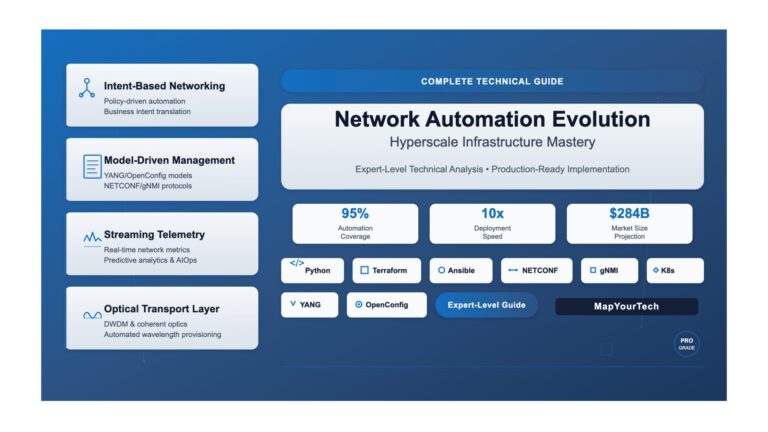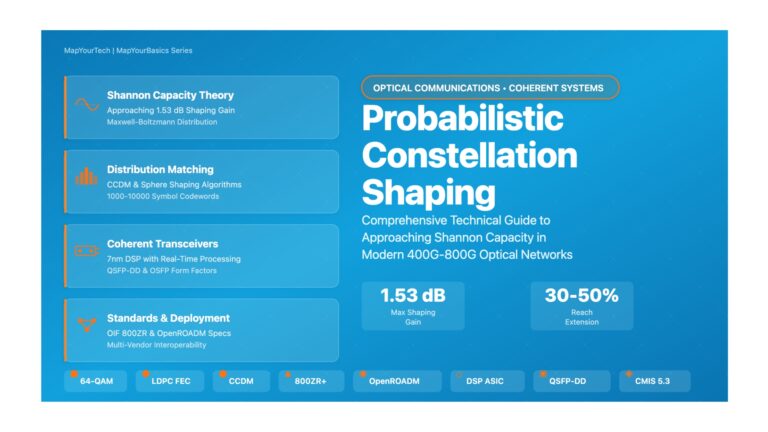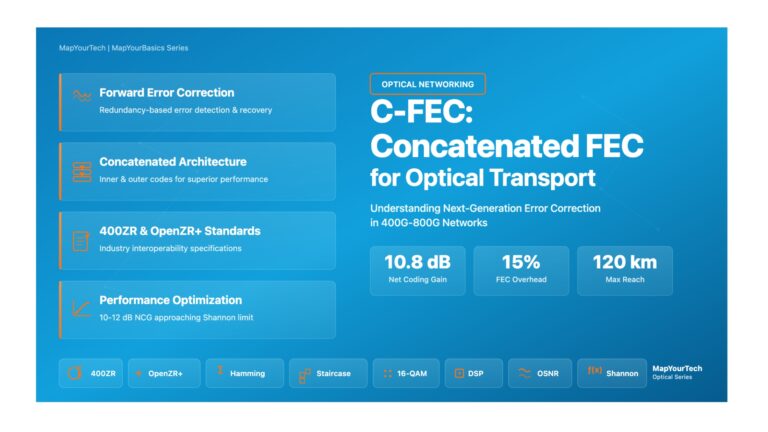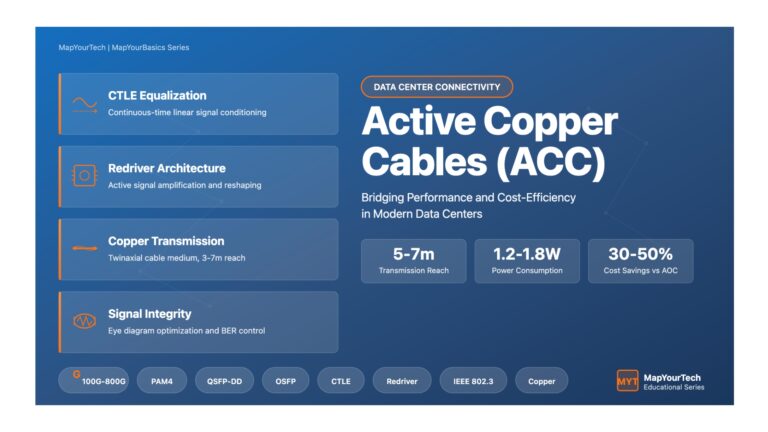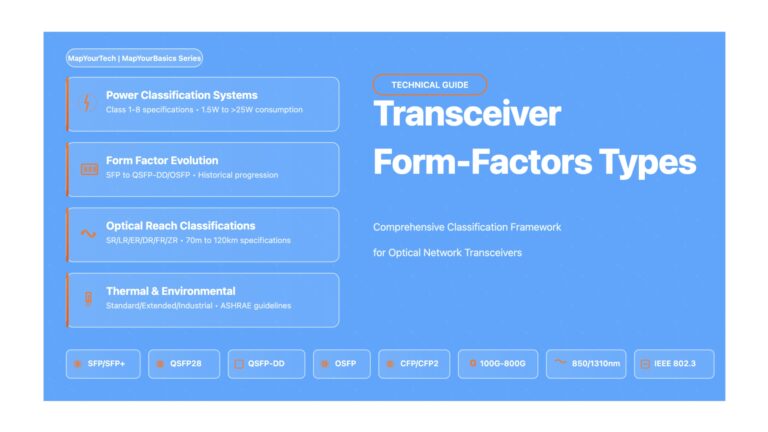Technical
Showing 71 - 80 of 573 results
... Membership Required You must be a member to access this content.View Membership LevelsAlready a member? Log in here
-
Free
-
November 9, 2025
Probabilistic Constellation Shaping (PCS): Comprehensive Technical Guide | MapYourTech Probabilistic Constellation Shaping (PCS) A Comprehensive Technical Guide to Approaching Shannon...
-
Free
-
November 6, 2025
RS-FEC: Reed-Solomon Forward Error Correction – Comprehensive Technical Guide RS-FEC: Reed-Solomon Forward Error Correction A Comprehensive Technical Guide to Error...
-
Free
-
November 6, 2025
O-FEC: Open Forward Error Correction – Comprehensive Guide | MapYourTech O-FEC: Open Forward Error Correction A comprehensive technical guide to...
-
Free
-
November 6, 2025
C-FEC: Concatenated Forward Error Correction for Optical Transport – Complete Educational Guide C-FEC: Concatenated Forward Error Correction for Optical Transport...
-
Free
-
November 6, 2025
Active Copper Cables (ACC): Comprehensive Technical Guide | MapYourTech Active Copper Cables (ACC) Comprehensive Technical Guide to Modern Data Center...
-
Free
-
November 6, 2025
Active Optical Cables (AOC): Complete Educational Guide Active Optical Cables (AOC): Complete Educational Guide Master the fundamentals, architecture, and applications...
-
Free
-
November 6, 2025
Comprehensive Guide to Transceiver Class Types in Optical Networking Comprehensive Guide to Transceiver Form-Factors Types in Optical Networking A Technical...
-
Free
-
November 6, 2025
Transceiver Laser Safety Classes & Classifications – Comprehensive Guide | MapYourTech Transceiver Laser Safety Classes & Classifications A Comprehensive Guide...
-
Free
-
November 6, 2025
MPO/MTP Connectors: Parallel Fiber Arrays – Complete Guide | MapYourTech MPO/MTP Connectors: Parallel Fiber Arrays Complete Technical Guide to Multi-Fiber...
-
Free
-
November 6, 2025
Explore Articles
Filter Articles
ResetExplore Courses
Tags
automation
ber
Chromatic Dispersion
coherent optical transmission
Data transmission
DWDM
edfa
EDFAs
Erbium-Doped Fiber Amplifiers
fec
Fiber optics
Fiber optic technology
Forward Error Correction
Latency
modulation
network automation
network management
Network performance
noise figure
optical
optical amplifiers
optical automation
Optical communication
Optical fiber
Optical network
optical network automation
optical networking
Optical networks
Optical performance
Optical signal-to-noise ratio
Optical transport network
OSNR
OTN
Q-factor
Raman Amplifier
SDH
Signal amplification
Signal integrity
Signal quality
Slider
submarine
submarine communication
submarine optical networking
Telecommunications
Ticker